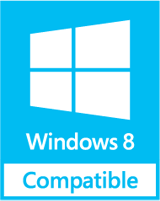Errors have been detected in Outlook OST – Easy Error Removal
How to Repair Corrupted OST files of Outlook and remove (errors have been detected in Outlook OST) error – Now a day's Outlook corruption is very common problem and there are many solutions to repair or recover Outlook OST files. Now we are discussing about very simple and easy process to recover Outlook OST files. With the help of this simple process you can easily repair your corrupted OST files.
Exchange Server creates OST files for storing mailboxes for other Outlook users. OST contains Outlook mailboxes with entire Outlook metadata including emails, contacts, journals, tasks, to do list and calendars. After OST corruption you can repair OST files and if Exchange server is not working properly than you can also convert OST file into PST and import that PST into Exchange server.
FREE Product Trial – Click the Link to See the Product:
Outlook OST File - OST works with Exchange Server and store entire metadata of MS Outlook including emails, contacts, journals, tasks, to do list and calendars. MS Outlook is not capable to create PST file with Exchange Server. Entire metadata or mailboxes of Outlook stored in OST file. After corruption of Outlook we need to repair OST files.
Outlook PST File – PST file creates for home users with POP3 account. Outlook stores entire metadata in PST file. PST file creates, when you are not working with Exchange server and using free POP3 account. After corruption of Outlook we need to repair PST files.
Repair OST Files Easily
You can easily repair corrupted OST files with the help of third party tool we are recommending you one of the best OST conversion tool to convert OST file into PST file format that is OST Recovery Tool. This software application can recover OST files and can convert OST file into PST in little time.