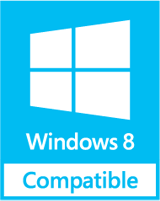MS Outlook Access Password Recovery Software at Your Service!
One complete, affordable solution to unlock MDB files and to unlock Access database that enable users to recover lost or forgotten Access password is Access Password Recovery software. This MDB recovery software has unlock MDB utility available in the online store that offers various other methods too. To recover lost or forgotten Access database password is now easy with Access Password Recovery Software.
Error Message Displayed? Why? MDB password is though very essential however, they sometimes are forgotten or lost so when you try to open MDB files, you are unable to open Access MDB files and you access an error message like:
'Not a Valid Password Error'
Another reason for receiving this error message is when you open an Access 97 database in Access 2000. When you open a Microsoft Access 97 database in Microsoft Access 2000, and if the database password has 14 or more characters,
RESOLVE ISSUE: You can overcome this situation by following the steps mentioned below:
- First and foremost step is to start Microsoft Access 97.
- Then, open the database, and type the password.
- Go to Tools menu, then click Security, and after that click Unset Database Password.
- Type the password for the database, and click OK.
Considerable Steps to Set New Access Password:
The steps mentioned above are used for removing wrong password now the thing you expected to do is to set another Access password.
- First go to Access 97, then on the Tools menu, and after that click Security, and then click Set Database Password.
- Type a password that has less than 14 characters, and click OK.
- Lastly, open the database in Access 2000 as you have mow set a new password with accurate 14 characters.
Software at Your Service: After you set the new Access password and that too of 14 characters you are rest assured that your database in MDB files is safe and sound from the access of any unwanted users. Suppose you forget this password then again you fall into serious situation. Try out Access Password Recovery software, so that you can recover Access MDB password which is being lost or forgotten because of your silly habit of forgetfulness. This MS Outlook Access Password Recovery software can recover MDB file passwords. Also, the software allows you to recover multilingual MDB passwords and user-level passwords stored in workgroup information files (MDW files). You can recover Access database password from password protected MS Access database (.mdb) files - without even having any expert potentials using this Access Password Recovery software. With the help of this software, you will be able to access your password protected .mdb files by recovering lost password & forgotten password in few clicks.