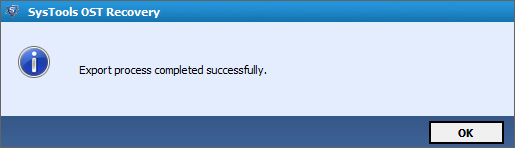How it Works
Step:1 »
Install and Run OST Recovery Software and Select the Add File Tab and Choose the "Select File" Option.
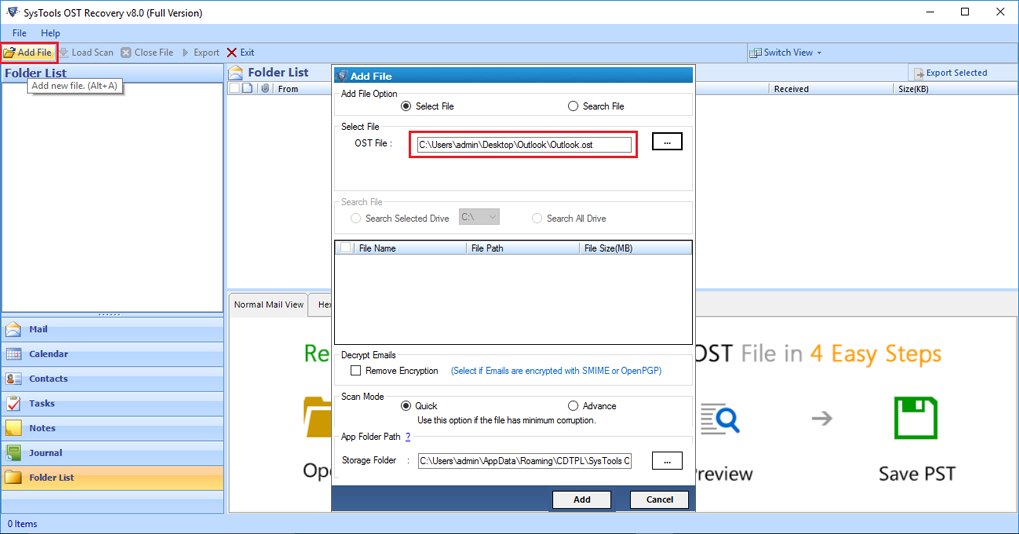
Step:2 »
Choose the "Search File" Option - If You Want to Convert Multiple File.
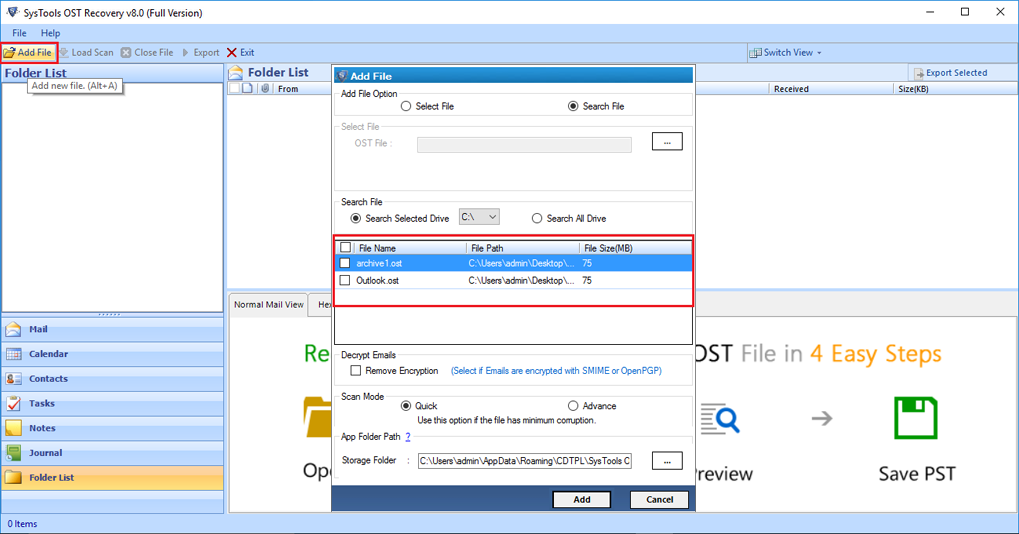
Step:3 »
Remove SMIME and OpenPGP Encryption.
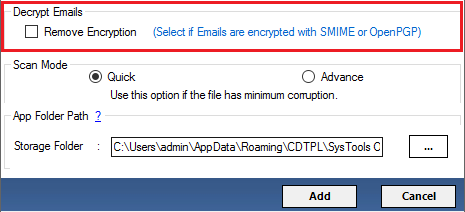
Step:4 »
Select Scan Mode - Quick and Advance
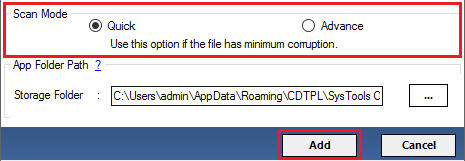
Step:5 »
Start the Scanning Process of OST File
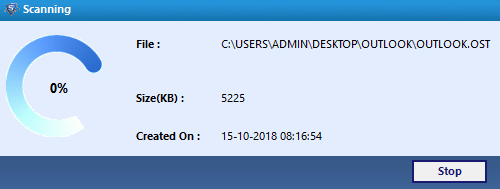
Step:6 »
Scanning Process - Completed Successfully - Save Scaned OST Files
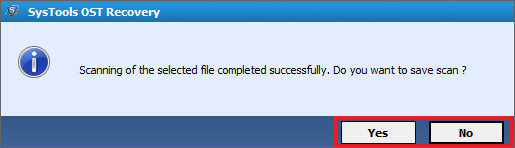
Step:7 »
Click on "Export" button of Menu bar to Migrate the All Items from the OST File
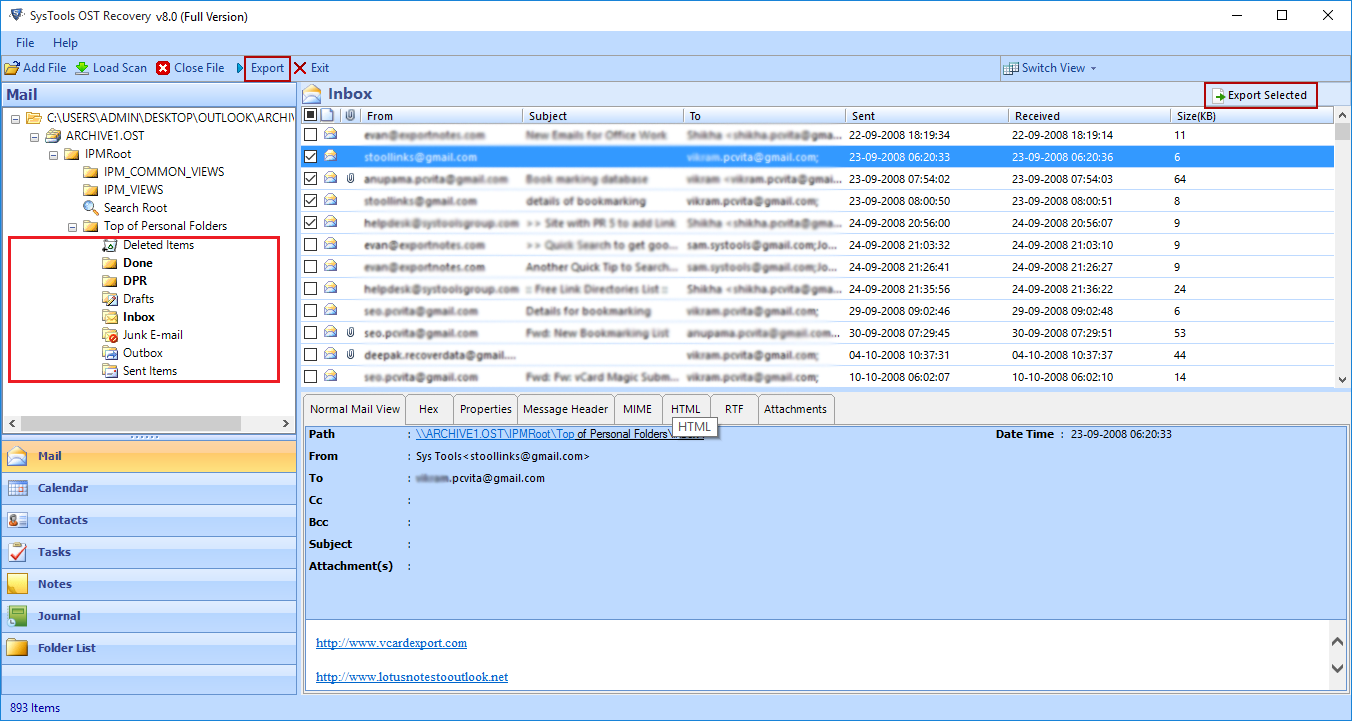
Step:8 »
Export OST Data into PST, Office 365, HTML, PDF, EML and MSG Formats
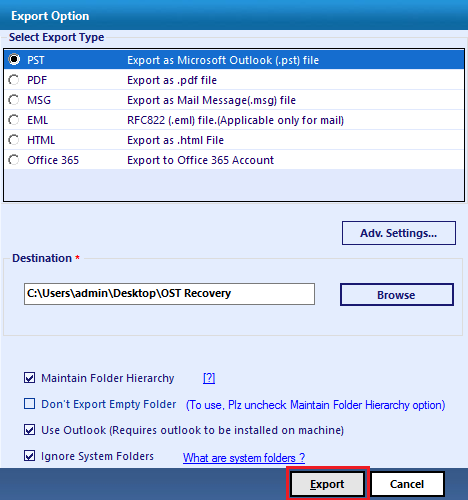
Step:9 »
Showing the Export Process Now.
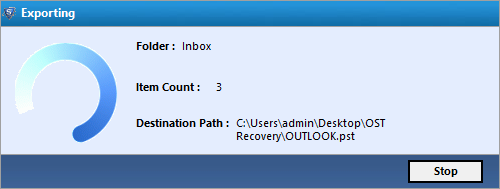
Step:10 »
Export Process- Completed Successfully